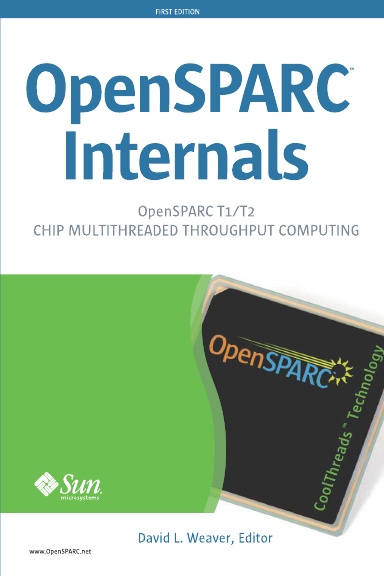A porting problem I hit with regularity is using functions in the standard namespace. Fortunately, it's a relatively easy problem to diagnose and fix. But it is very common, and it's worth discussing how it happens.
C++ namespaces are a very useful feature that allows an application to use identical names for symbols in different contexts. Here's an example where we define two namespaces and place identically named functions in the two of them.
#include <iostream>
namespace ns1
{
void hello()
{ std::cout << "Hello ns1\n"; }
}
namespace ns2
{
void hello()
{ std::cout << "Hello ns2\n"; }
}
int main()
{
ns1::hello();
ns2::hello();
}
The construct namespace optional_name is used to introduce a namespace. In this example we have introduced two namespaces ns1 and ns2. Both namespaces have a routine called hello, but both routines can happily co-exist because they exist in different namespaces.
Behind the scenes, the namespace becomes part of the symbol name:
$ nm a.out|grep hello
[63] | 68640| 44|FUNC |GLOB |0 |11 |__1cDns1Fhello6F_v_
[56] | 68704| 44|FUNC |GLOB |0 |11 |__1cDns2Fhello6F_v_
When it comes to using functions declared in namespaces we can prepend the namespace to the name of the symbol, this uniquely identifies the symbol. You can see this in the example where the calls to hello() from the different namespaces are prefixed with the namespace.
However, prefixing every function call with its namespace can rapidly become very tedious. So there is a way to make this easier. First of all, let's quickly discuss the global namespace. The global namespace is the namespace that is searched if you do not specify a namespace - kind of the default namespace. If you declare a function foo() in your code, then it naturally resides in the global namespace.
We can add symbols from other namespaces into the global namespace using the using keyword. There are two ways we can do this. One way is to add the entire namespace into the global namespace. The other way is to symbols individually into the name space. To do this write using namespace <namespace>; to import the entire namespace into the global namespace, or using <namespace>::<function>; to just import a single function into the global namespace. Here's the earlier example modified to show both approaches:
#include <iostream>
namespace ns1
{
void hello()
{ std::cout << "Hello ns1\n"; }
}
namespace ns2
{
void hello()
{ std::cout << "Hello ns2\n"; }
}
int main()
{
{
using namespace ns1;
hello();
}
{
using ns2::hello;
hello();
}
}
The other thing you will notice in the example is the use of std::cout. Notice that this is prefixed with the std:: namespace. This is an example of a situation where you might encounter porting problems.
The C++03 standard (17.4.1.1) says this about the C++ Standard Library "All library entities except macros, operator new and operator delete are defined within the namespace std or namespaces nested within the namespace std.". This means that, according to the standard, if you include iostream then cout will be defined in the std namespace. That's the only place you can rely on it being available.
Now, sometimes you might find a function that is in the std namespace is already available in the general namespace. For example, gcc puts all the functions that are in the std namespace into the general namespace.
Other times, you might include a header file which has already imported an entire namespace, or particular symbols from a namespace. This can happen if you change the Standard Library that you are using and the new header files contain a different set of includes and using statements.
There's one other area where you can encounter this, and that is using C library routines. All the C header files have a C++ counterpart. For example stdio.h has the counterpart cstdio. One difference between the two headers is the namespace where the routines are placed. If the C headers are used, then the symbols get placed into the global namespace, if the C++ headers are used the symbols get placed into the C++ namespace. This behaviour is defined by section D.5 of the C++03 standard. Here's an example where we use both the C and C++ header files, and need to specify the namespace for the functions from the C++ header file:
#include <cstdio>
#include <strings.h>
int main()
{
char string[100];
strcpy( string, "Hello" );
std::printf( "%s\n", string );
}