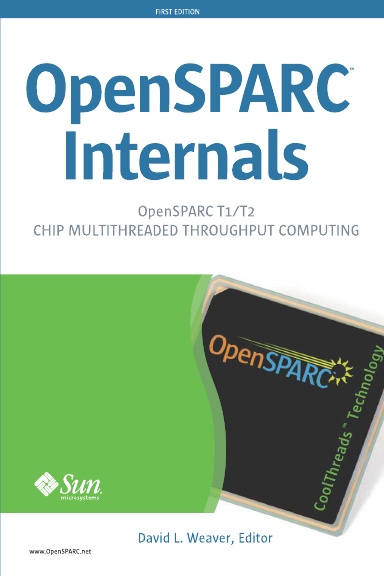I have to admit a dislike for macros. I've seen plenty of codes where it has been a Herculean task to figure out exactly what source code generated the particular assembly code. So perhaps I'm biased to begin with. However, I recently hit another annoyance with macros. The following code looks pretty benign:
#include <stdio.h>
#include <sys/time.h>
int timercmp(struct timeval *end, struct timeval *begin,struct timeval *result)
{
printf("TIMERCMP");
}
However, at compile time it produces the following error.
cc error.c
"error.c", line 4: syntax error before or at: struct
"error.c", line 4: syntax error before or at: )
"error.c", line 4: warning: old-style declaration or incorrect type for: tv_sec
"error.c", line 4: syntax error before or at: )
"error.c", line 4: warning: old-style declaration or incorrect type for: tv_sec
"error.c", line 4: syntax error before or at: )
"error.c", line 4: warning: old-style declaration or incorrect type for: tv_usec
"error.c", line 4: syntax error before or at: ->
"error.c", line 4: warning: old-style declaration or incorrect type for: tv_usec
"error.c", line 4: syntax error before or at: )
"error.c", line 4: warning: old-style declaration or incorrect type for: tv_sec
"error.c", line 4: identifier redefined: result
current : function(pointer to struct timeval {long tv_sec, long tv_usec}) returning pointer to struct timeval {long tv_sec, long tv_usec}
previous: function(pointer to struct timeval {long tv_sec, long tv_usec}) returning pointer to struct timeval {long tv_sec, long tv_usec} : "error.c", line 4
"error.c", line 4: syntax error before or at: ->
"error.c", line 4: warning: old-style declaration or incorrect type for: tv_sec
cc: acomp failed for error.c
The C++ compiler produces fewer errors:
CC error.c
"error.c", line 4: Error: No direct declarator preceding "(".
1 Error(s) detected.
Of course, the problem is that timercmp is a macro defined in sys/time.h. This is revealed when the preprocessed source is examined:
$ cc -P error.c
$ tail error.i
int ( ( ( struct timeval * end ) -> tv_sec == ( struct timeval * begin ) -> tv_sec ) ? ( ( struct timeval * end ) -> tv_usec struct timeval * result ( struct timeval * begin ) -> tv_usec ) : ( ( struct timeval * end ) -> tv_sec struct timeval * result ( struct timeval * begin ) -> tv_sec ) )
{
printf("TIMERSUB");
}
Now, we can narrow the problem down more rapidly by trying to compile the preprocessed code. This takes us to the exact line with the problem, and it's obvious from inspection exactly what is going on:
$ cc error.i
"error.i", line 1135: syntax error before or at: struct
"error.i", line 1135: syntax error before or at: )