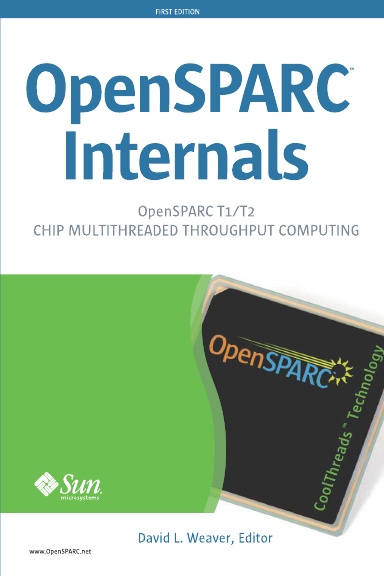Oracle Solaris Studio 12.3 was released today. You can download it here.
There's a bundle of exciting stuff that goes into every new release. The headlines are probably the introduction of the Code Analyzer tool which does dynamic and static error reporting on an application, and the ablity of the IDE to be run on a remote system while the builds are done on the host.
I have a couple of other favourite areas of change. First of all we've got spot running on a bunch of recent processors - in particular the SPARC T4 (I'll write more about this later). Secondly, the filtering in the Performance Analyzer has been pushed to the foreground. Let's discuss filtering now.
Filtering is one of those technologies that is very powerful, but has been quite hard to use in previous releases. The change in this release has been that the filters have been placed on the right-click menu. Here's an example:
Adding and removing filters is now just a matter of right clicking. This allows you to rapidly drill down on the profile data. For example filtering out activity by processor, call stack, and so on.