Sometimes you want to profile an application, but you either want to profile it after it has started running, or you want to profile it for part of a run. There are a couple of approaches that enable you to do this.
If you want to profile a running application, then there is the option (-P <pid>) for collect to attach to a PID:
$ collect -P <pid>
Behind the scenes this generates a script and passes the script to dbx, which attaches to the process, starts profiling, and then stops profiling after about 5 minutes. If your application is sensitive to being stopped for dbx to attach, then this is not the best way to go. The alternative approach is to start the application under collect, then collect the profile over the period of interest.
The flag -y <signal> will run the application under collect, but collect will not gather any data until profiling is enabled by sending the selected signal to the application. Here's an example of doing this:
First of all we need an application that runs for a bit of time. Since the compiler doesn't optimise out floating point operations unless the flag -fsimple is used, we can quickly write an app that spends a long time doing nothing:
$ more slow.c
int main()
{
double d=0.0;
for (int i=0;i<10000000000; i++) {d+=d;}
}
$ cc -g slow.c
The next step is to run the application under collect with the option -y SIGUSR1 to indicate that collect should not start collecting data until it receives the signal USR1.
$ collect -y SIGUSR1 ./a.out & [1] 1187 Creating experiment database test.1.er ...
If we look at the generated experiment we can see that it exists, but it contains no data.
$ er_print -func test.1.er Functions sorted by metric: Exclusive User CPU Time Excl. Incl. Name User CPU User CPU sec. sec. 0. 0.
To start gathering data we send SIGUSR1 to the application, sending the signal again stops data collection. Sending the signal twice we can collect two seconds of data:
$ kill -SIGUSR1 1187;sleep 2;kill -SIGUSR1 1187 $ er_print -func test.1.er Functions sorted by metric: Exclusive User CPU Time Excl. Incl. Name User CPU User CPU sec. sec. 2.001 2.0012.001 2.001 main 0. 2.001 _start
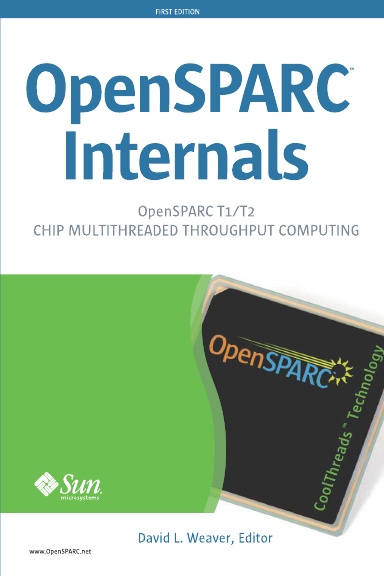



No comments:
Post a Comment