I have a laptop that dual boots Solaris and Windows XP. When I switched between the two OSes I would have to reset the clock because the time would be eight hours out. This has been naggging at me for a while, so I dug into what was going on.
It seems that Windows assumes that the Real-Time Clock (RTC) in the bios is using local time. So it will read the clock and display whatever time is shown there.
Solaris on the other hand assumes that the clock is in Universal Time Format (UTC), so you have to apply a time zone transformation in order to get to the local time.
Obviously, if you adjust the clock to make one correct, then the other is wrong.
To me, it seems more natural to have the clock in a laptop work on UTC - because when you travel the local time changes. There is a registry setting in Windows that, when set to 1, tells the machine to use UTC:
HKEY_LOCAL_MACHINE\SYSTEM\CurrentControlSet\Control\TimeZoneInformation\RealTimeIsUniversal
However, it has some problems and is potentially not robust over sleep. So we have to work the other way, and get Solaris to use local time. Fortunately, this is a relatively simple change running the following as root (pick the appropriate timezone for your location):
rtc -z US/Pacific
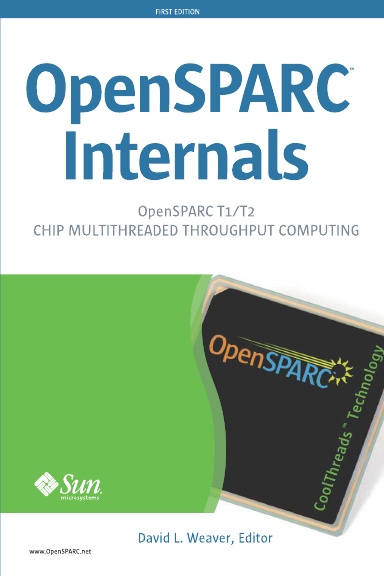



No comments:
Post a Comment